Citect SCADA connect to SNMPII
This document introduces how to configure Citect SCADA connect to SNMPII system step by step. Citect SCADA can read and write data to the tags of SNMPII system
 Purpose
Purpose
More and More SNMPII (Simple Network Management Protocol) system need transfer their data to SCADA software. Especially more similar application taken to implement in metro and other industry. This document will help customer to find out what SNMPII is and configure the communication of Citect SCADA swiftly.
 Scope
Scope
This document Applies to Citect SCADA version 8.x(2016 or 2018).
 Software Structure
Software Structure
This document use Citect SCADA 2018 on Windows Server 2012 R2.
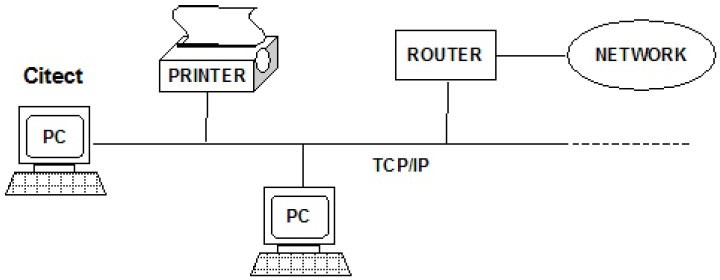 Each device to be monitored or controlled by Citect SCADA must be connected to a TCP/IP network as illustrated in the following diagram
Each device to be monitored or controlled by Citect SCADA must be connected to a TCP/IP network as illustrated in the following diagram
 Function of Product
Function of Product
Introduction of SNMPII
Simple Network Management Protocol (SNMP) is a network management standard widely used in TCP/IP networks to monitor and control computers, routers, printers, and other devices connected to a network.
SNMP uses distributed architecture consisting of managers and agents. A manager is an SNMP application that generates queries to SNMP agent applications. An agent is an SNMP application that responds to queries from SNMP manager applications. The SNMP agent is responsible for retrieving and updating local management information based on the requests of the SNMP manager. The agent also notifies registered managers when a significant event or a trap occurs.
The SNMP manager is realized in Citect SCADA through the SNMPII driver. On computers running Windows NT or Windows 2000, the SNMP agent is implemented by the SNMP service (SNMP.exe). It is important to ensure that the SNMP services are running on the machine that the I/O server is running on.
The Citect SCADA driver uses the Microsoft SNMP services and thus supports SNMPv1 and SNMPv2C.
Every SNMP-manageable device has a set of objects that can be read or modified via SNMP. This set of managed objects is known as a Management Information Base (MIB).
SNMPII driver in Citect SCADA
The SNMPII protocol supports TCP/IP communication with a wide variety of devices. For information on configuring SNMP devices for Citect SCADA
The maximum request length for the SNMPII protocol is 255 bytes (2040 bits) for a string. All strings use one SNMP request per string tag, while numeric data can be grouped into one SNMP request.
SNMPII is a request-and-response protocol. An SNMP manager sends a request to an agent. The agent replies with a response that indicates if the operation was performed successfully or if an error occurred.
Each SNMP operation has its own type of message. Each of these messages is used by a management system to request that an operation be performed on managed variables maintained by an SNMP agent. There are three request and response operations: Get, GetNext, and Set. A fourth operation, Trap, is an unsolicited message sent by an agent; it therefore does not have a corresponding request message.
Trap messages can be generated for changes such as host system start-up, shutdown, or password violation. Trap destinations can be configured by a user, but the occurrences which generate a trap message are internally defined by the SNMP agent.
The SNMPII protocol specifies the behaviour of the Get, GetNext, Set, and Trap operations, and defines the format of the SNMP messages exchanged by managers and agents. You can find out more information about this protocol at http://msdn.microsoft.com/library/default.asp?url=/library/en- us/snmp/snmp/about_snmp.asp.
Introduction of MIB
All SNMP-manageable devices that reside on a TCP/IP network are required to support a minimum standard set of managed objects, collectively known as MIB-II. Industry vendors can define additional MIBs that allow unique hardware or software services developed by the vendor to be monitored and managed by an SNMP server.
Every object in a MIB is identified by a universally unique label referred to as an object-identifier (OID). The identifier includes the object’s type (such as counter, string, gauge or address), the object’s access level (such as read/write), size restrictions and range information. (For more information about how OIDs work in Citect SCADA, see Object IDs.)
The object name space is implemented as a multi-part, hierarchical, naming scheme. A hierarchical naming scheme can be viewed as an inverted tree with the branches pointing downward. Each point where a new branch is added is referred to as a node. This OID is internationally accepted and allows developers and vendors to create new components and resources and assign a unique OID to each new component or resource.
The OID naming scheme is governed by the Internet Engineering Task Force (IETF). The IETF grants authority for parts of the name space to individual organizations such as Microsoft. For example, Microsoft has the authority to assign the OIDs that can be derived from branching downward from the node in the MIB name tree that starts at .1.3.6.1.4.1.311, as illustrated here:
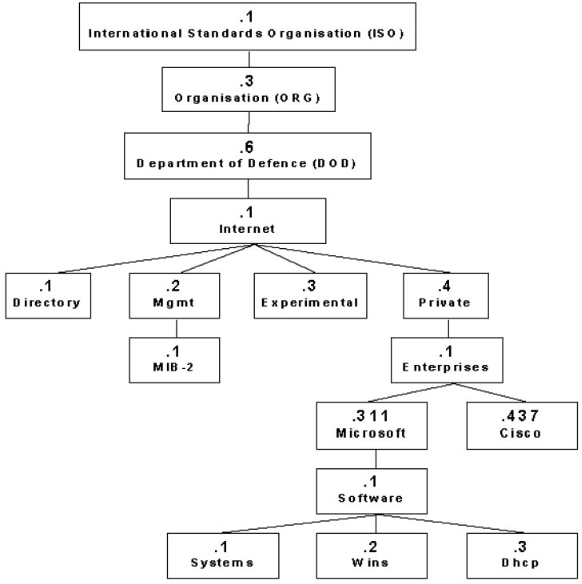
SNMP programs use the OID to identify the objects on each device that can be managed by using SNMP. For example, when Citect SCADA needs information about managed objects from a computer on the network, the SNMPII driver sends a message over the network that requests information about the object as identified by the OID. The computer that receives the message can use the OID to retrieve information from the specific object on the computer and send the information back to Citect SCADA.
The OID in the hierarchy is written as a sequence of sub-identifiers beginning at the root and ending at the object. Sub-identifiers are separated with a period. For example, the OID for sysDescre, which is a textual description of the SNMP manageable device, is .1.3.6.1.2.1.1.1.0.
 Application Case
Application Case
Install SNMPII service
- SNMP service configure on Windows 10 os as below
Open Control Panel—Program—Programs and Features—Turn Windows features on or off—Choose Simple Network Management Protocol (SNMP)—Click OK
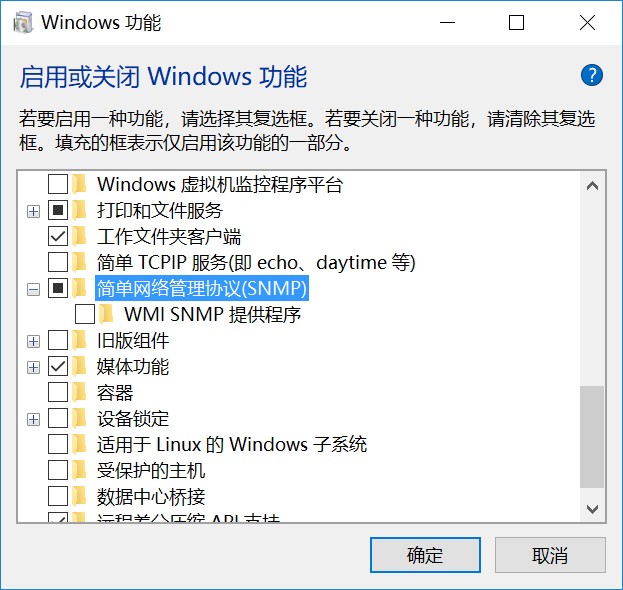
- SNMP service configure on Windows Server 2012 os as below
Open Control Panel—Program—Programs and Features—Turn Windows features on or off—Add Roles and Features Wizard— choose SNMP Service— Click Next
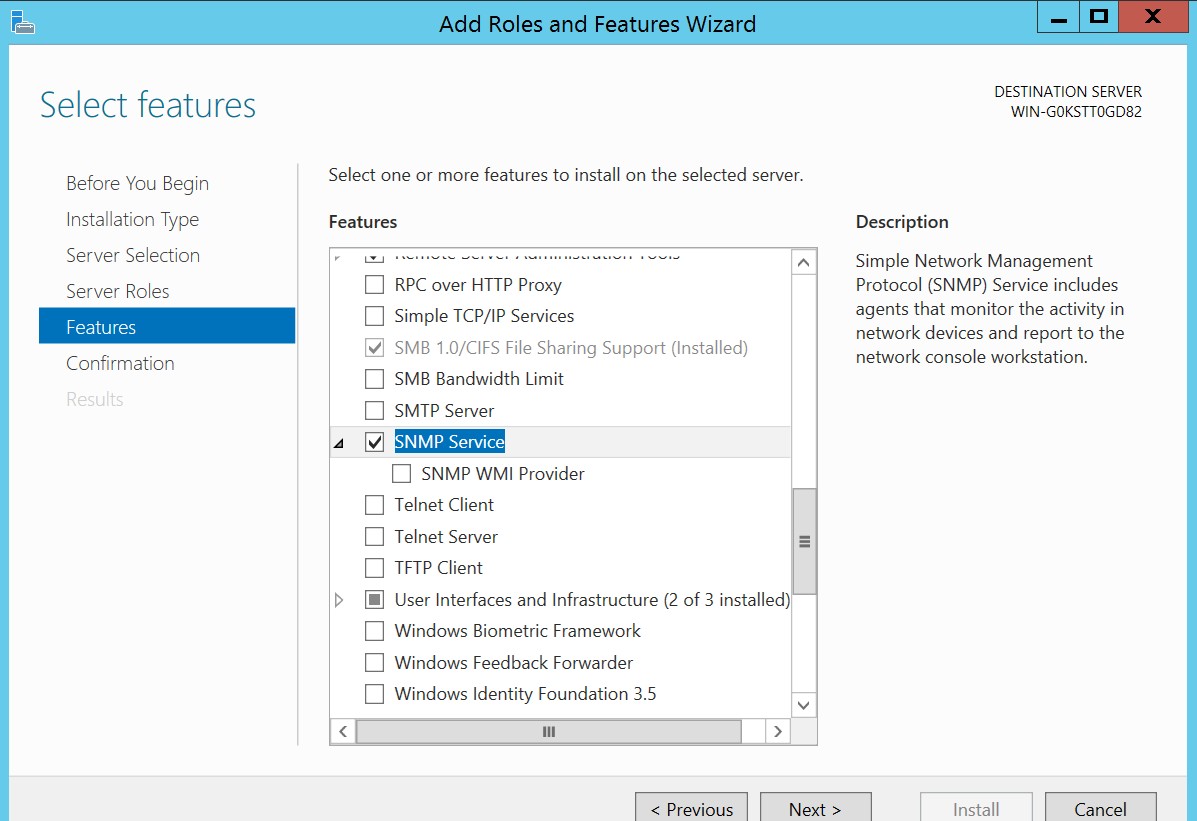
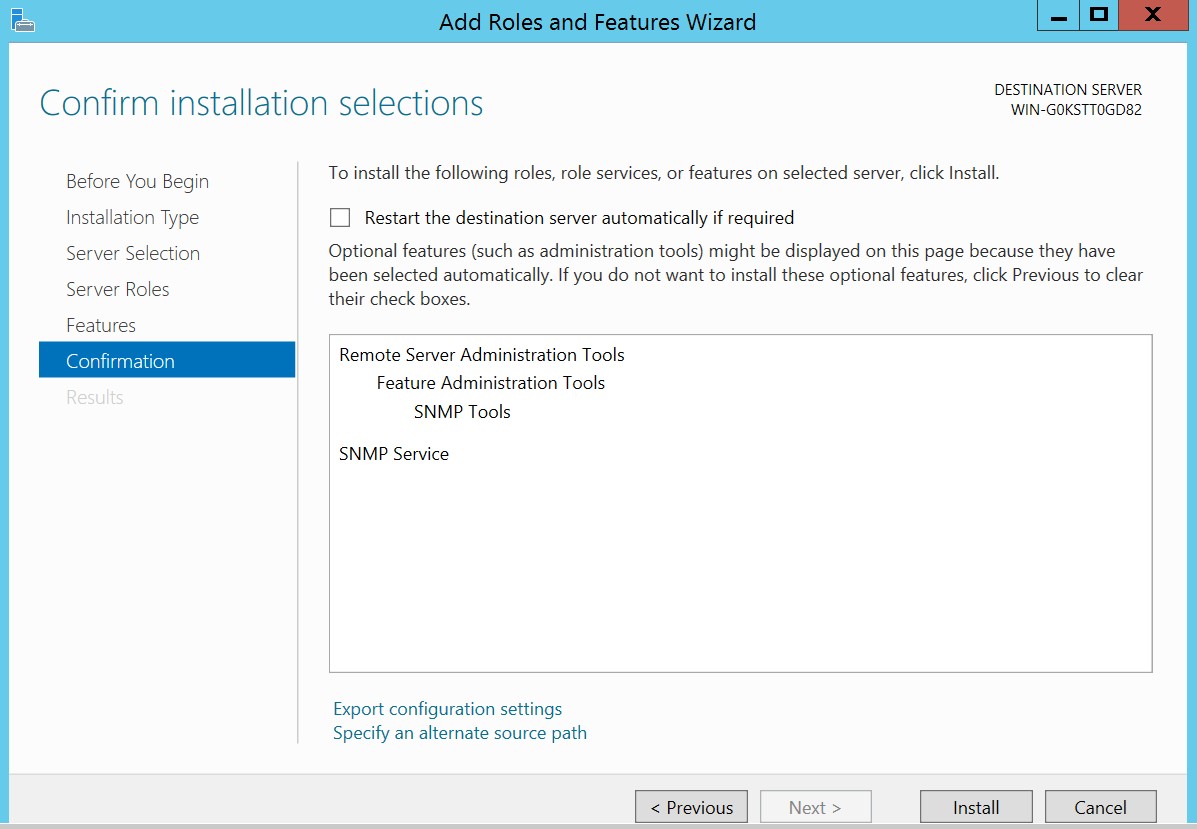
Install SNMPII driver
We will install the lately version SNMPII driver. Shutdown your Citect SCADA software first, and then double click SNMPII_2.09.00.000_RELEASE.exe file
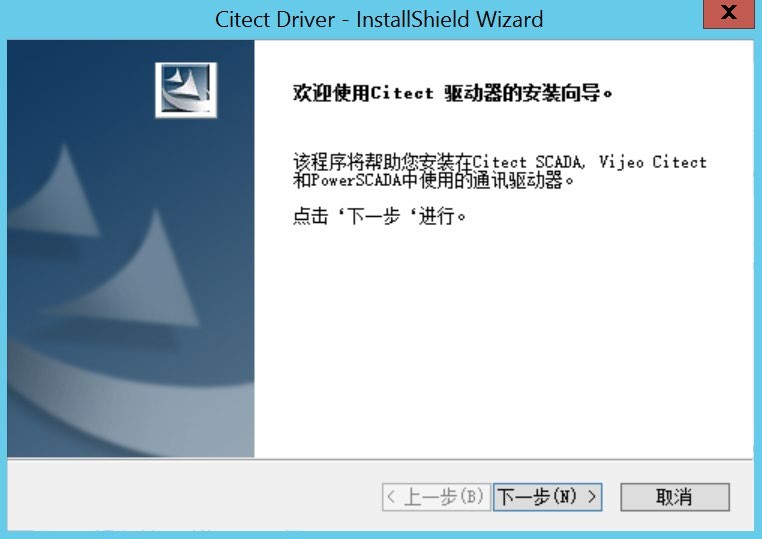
Select the Bin path for SNMPII driver
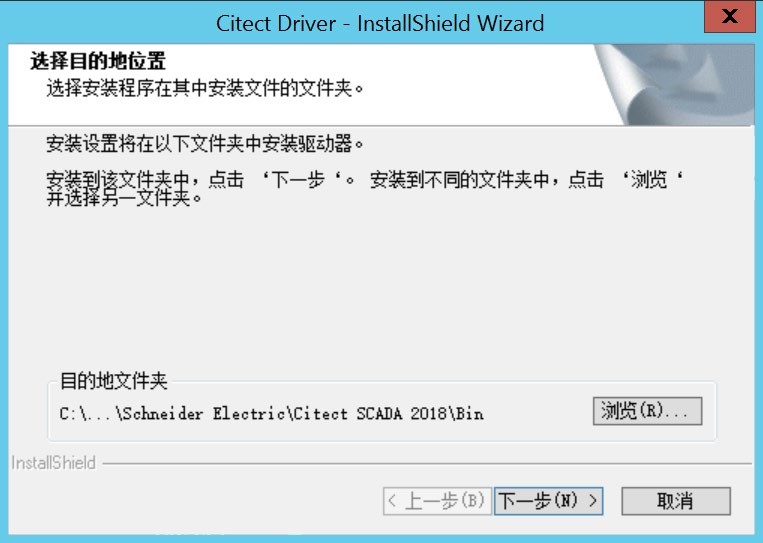
Then click next and next step, until the end of installing.
Citect SCADA communication configure
- Board dialog box
- Board Type must input SNMPII
- Address must input 0
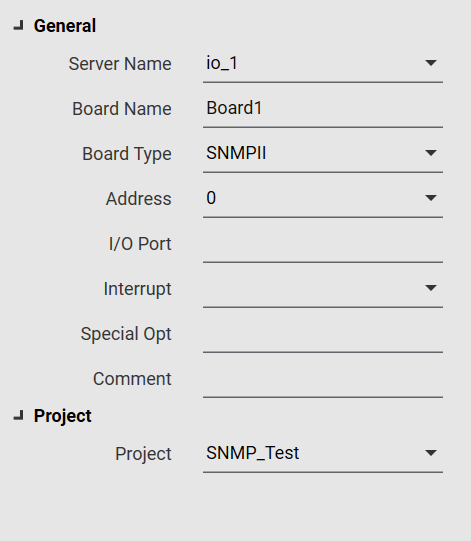
- Port dialog box
- Special Opt: The .DBF file used to store additional tag data. E.g. SNMPVARS.DBF. Note that SNMPVARS.DBF must be placed in the project directory created by the MIB2CIT utility. If there is no SNMPVARS.DBF in the project directory, the port will not initialize.
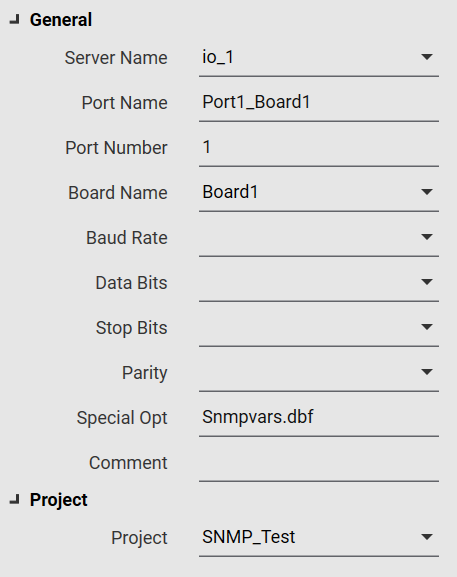
- IO Device dialog box
- Address: Use a valid IP address; format is: ‘aaa.bbb.ccc.ddd community string. The community string has to be correct to ensure access to the remote agent. The IP address can also be a device name known by the IP network (the network must have name resolving services running. The ‘ping’ program can be used to check that names are resolved to the correct IP address).
The common community string used is public; for example, “192.168.1.34 public” If you added your own community “Citect” into the SNMP service, the address would be “192.168.1.34 Citect”
A third parameter will appear in the field which is added by the MIB2CIT utility. This 3rd argument is not used by the driver.
-
- Protocol must input SNMPII
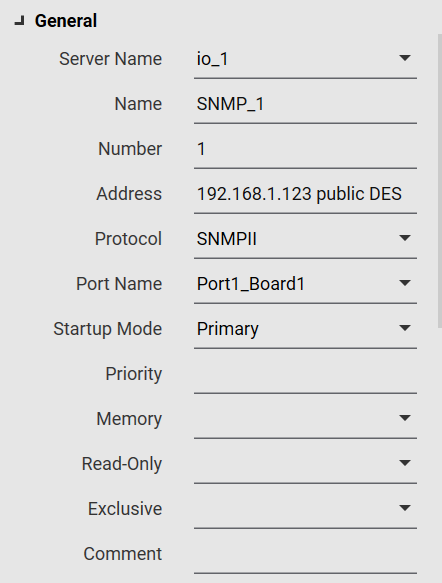
Citect SCADA tags define
1). SNMPVARS.DBF correspond with MIB Means of every field in SNMPVARS.DBF
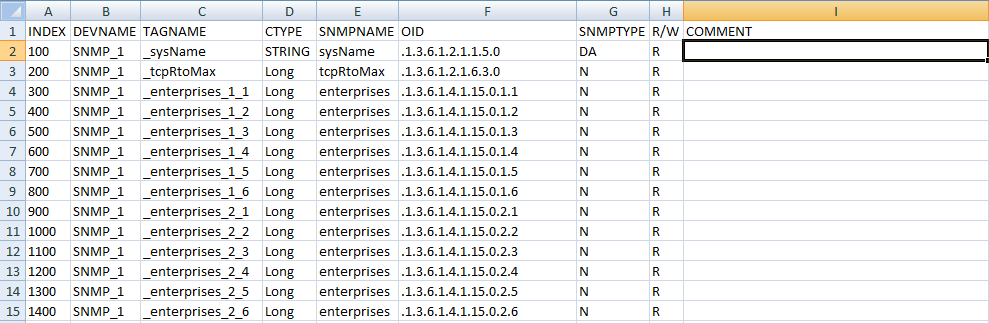
| Field Name | Comment |
| INDEX | Must be unique. This field correspond with Citect SCADA tags “x” that include in DAx,Nx,Tx,Rx.If INDEX=100,SNMPTYPE=DA, Citect SCADA tags’ address is DA100. |
| DEVNAME | This field correspond with IO Device name of SNMPII protocol.16 characters maximum |
| CITECT SCADATAGNAME | This field correspond with Citect SCADA tags name.32 characters maximum. |
| CTYPE | Data type of register: LONG ,REAL ,STRING(255 characters maximum) |
| #SNMPNAME | Name of SNMP object-identifier. 32 characters maximum. |
| #OID | Object-identifier of SNMP: .1.3.6.1.2.1.1.1.0 ** |
| #SNMPTYPE | SNMP data type:
DA – String(Alphanumeric (display string) objects ) BA – Sting(Alphanumeric (binary string) objects) N – Long(Numeric objects (treat as long in Citect SCADA)) R – Real(Numeric objects (treat as real in Citect SCADA)) |
| #R/W | R – read only W – write only
RW – read and write |
| #COMMENT | Tag comment,48-character maximum |
**Notes : How to input the field of #OID. We can correspond with MIB as below capture
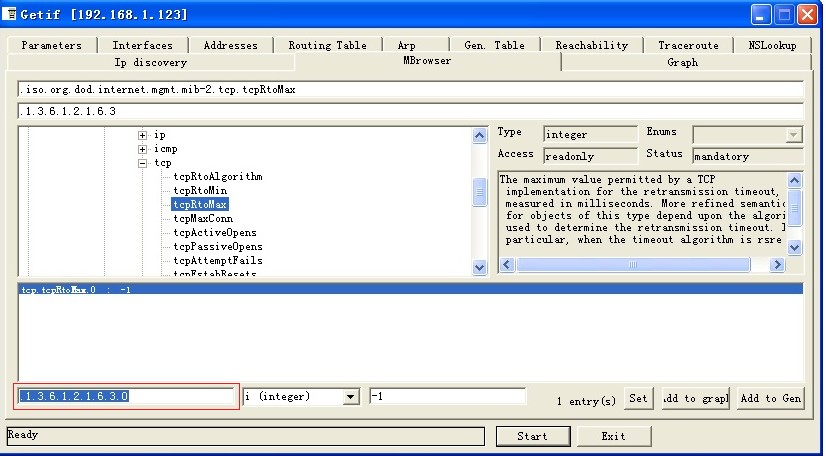
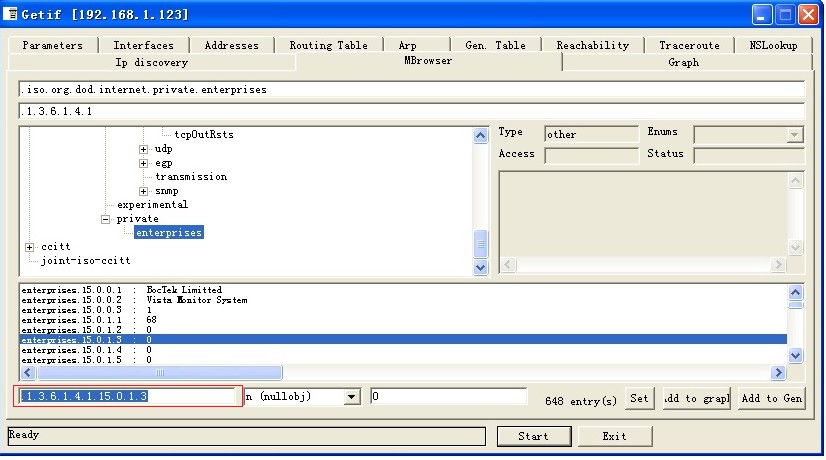
2). SNMPVARS.DBF correspond with Variable.DBF file SNMPII data type for Citect SCADA
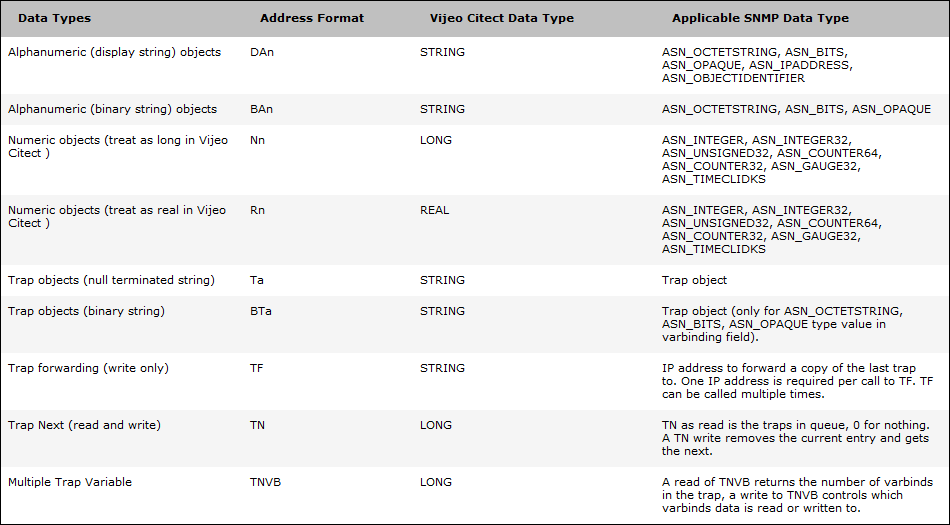
SNMPVARS.DBF
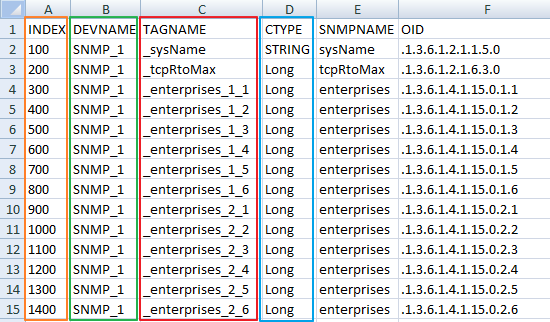
Variable.DBF:ADDR=SNMPTYPE+INDEX
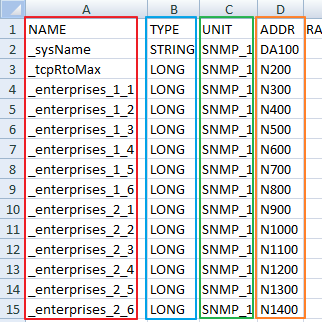
APPENDIX
How to use MIB explorer tool
-
- Install attachment 2—setup.exe 2.
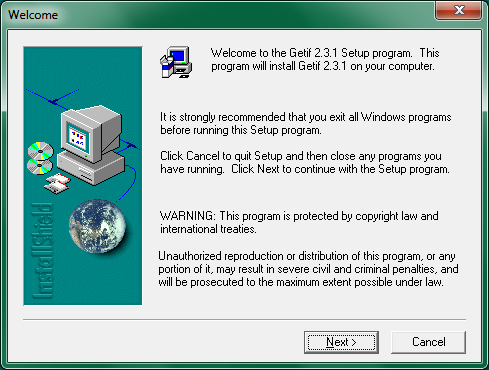
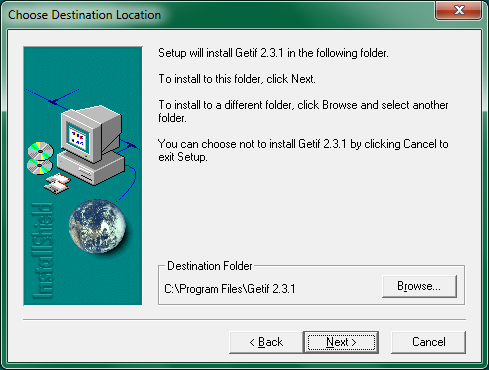
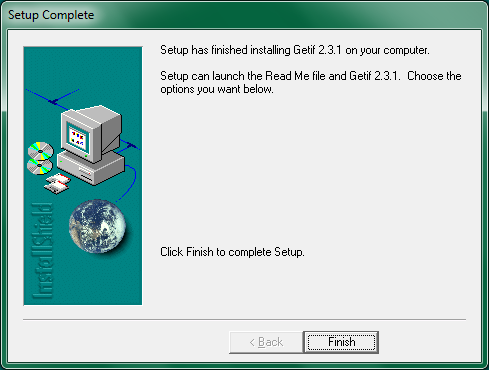
-
- MIB configure
Host name: Remote SNMPII device IP
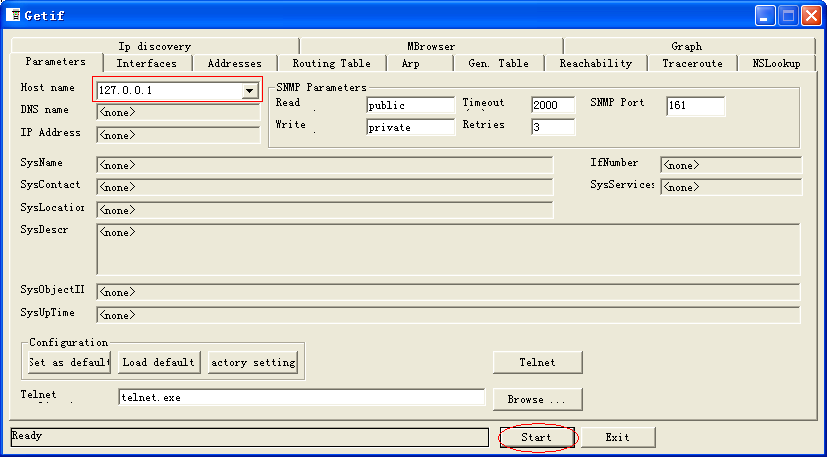
Switch to MBrowser—choose one tag—Start—Then will read the OID
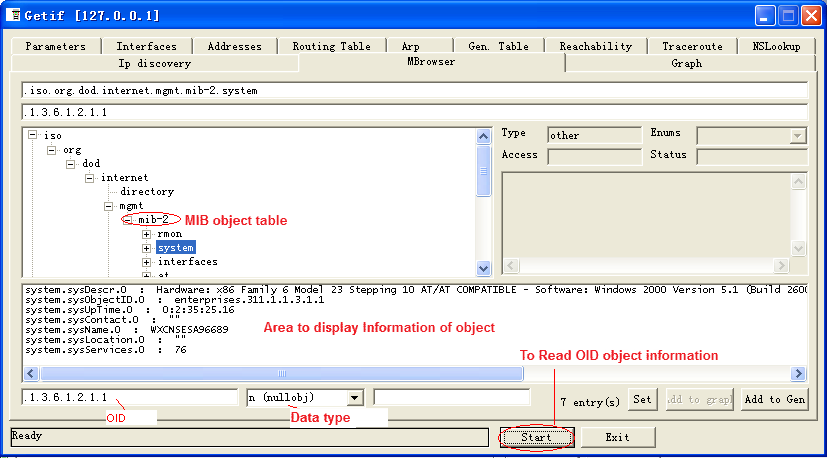
CONCLUSION
This article can be used as a quick guide to build the communication with a SNMP II system on Citect SCADA. Please download the simple demo in the following attachments.
Attachment 1: SNMPII Driver
![]()
SNMPII_2.09.00.0 00_RELEASE.zip
Attachment 2: MIB Tool
![]()
M库ib浏览程序
Attachment 3: Citect SCADA Project
![]()
SNMP_Test2019 0925.zip
Attachment 4: SNMPVARS.DBF file
![]()
Snmpvars.zip
Disclaimer
© 2020 Schneider Electric. All rights reserved.
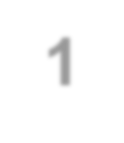
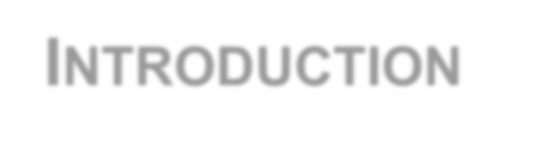
This document introduces how to configure Citect SCADA connect to SNMPII system step by step. Citect SCADA can read and write data to the tags of SNMPII system
 Purpose
Purpose
More and More SNMPII (Simple Network Management Protocol) system need transfer their data to SCADA software. Especially more similar application taken to implement in metro and other industry. This document will help customer to find out what SNMPII is and configure the communication of Citect SCADA swiftly.
 Scope
Scope
This document Applies to Citect SCADA version 8.x(2016 or 2018).
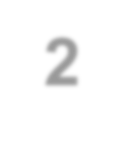
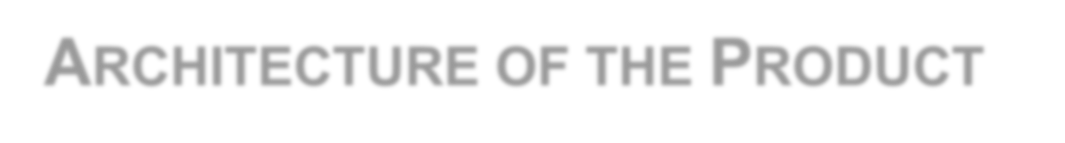
 Software Structure
Software Structure
This document use Citect SCADA 2018 on Windows Server 2012 R2.
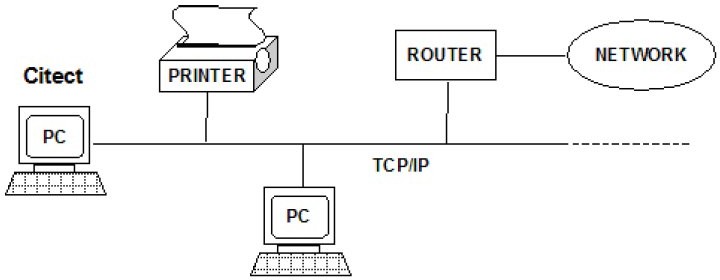 Each device to be monitored or controlled by Citect SCADA must be connected to a TCP/IP network as illustrated in the following diagram
Each device to be monitored or controlled by Citect SCADA must be connected to a TCP/IP network as illustrated in the following diagram
 Function of Product
Function of Product
Introduction of SNMPII
Simple Network Management Protocol (SNMP) is a network management standard widely used in TCP/IP networks to monitor and control computers, routers, printers, and other devices connected to a network.
SNMP uses distributed architecture consisting of managers and agents. A manager is an SNMP application that generates queries to SNMP agent applications. An agent is an SNMP application that responds to queries from SNMP manager applications. The SNMP agent is responsible for retrieving and updating local management information based on the requests of the SNMP manager. The agent also notifies registered managers when a significant event or a trap occurs.
The SNMP manager is realized in Citect SCADA through the SNMPII driver. On computers running Windows NT or Windows 2000, the SNMP agent is implemented by the SNMP service (SNMP.exe). It is important to ensure that the SNMP services are running on the machine that the I/O server is running on.
The Citect SCADA driver uses the Microsoft SNMP services and thus supports SNMPv1 and SNMPv2C.
Every SNMP-manageable device has a set of objects that can be read or modified via SNMP. This set of managed objects is known as a Management Information Base (MIB).
SNMPII driver in Citect SCADA
The SNMPII protocol supports TCP/IP communication with a wide variety of devices. For information on configuring SNMP devices for Citect SCADA
The maximum request length for the SNMPII protocol is 255 bytes (2040 bits) for a string. All strings use one SNMP request per string tag, while numeric data can be grouped into one SNMP request.
SNMPII is a request-and-response protocol. An SNMP manager sends a request to an agent. The agent replies with a response that indicates if the operation was performed successfully or if an error occurred.
Each SNMP operation has its own type of message. Each of these messages is used by a management system to request that an operation be performed on managed variables maintained by an SNMP agent. There are three request and response operations: Get, GetNext, and Set. A fourth operation, Trap, is an unsolicited message sent by an agent; it therefore does not have a corresponding request message.
Trap messages can be generated for changes such as host system start-up, shutdown, or password violation. Trap destinations can be configured by a user, but the occurrences which generate a trap message are internally defined by the SNMP agent.
The SNMPII protocol specifies the behaviour of the Get, GetNext, Set, and Trap operations, and defines the format of the SNMP messages exchanged by managers and agents. You can find out more information about this protocol at http://msdn.microsoft.com/library/default.asp?url=/library/en- us/snmp/snmp/about_snmp.asp.
Introduction of MIB
All SNMP-manageable devices that reside on a TCP/IP network are required to support a minimum standard set of managed objects, collectively known as MIB-II. Industry vendors can define additional MIBs that allow unique hardware or software services developed by the vendor to be monitored and managed by an SNMP server.
Every object in a MIB is identified by a universally unique label referred to as an object-identifier (OID). The identifier includes the object’s type (such as counter, string, gauge or address), the object’s access level (such as read/write), size restrictions and range information. (For more information about how OIDs work in Citect SCADA, see Object IDs.)
The object name space is implemented as a multi-part, hierarchical, naming scheme. A hierarchical naming scheme can be viewed as an inverted tree with the branches pointing downward. Each point where a new branch is added is referred to as a node. This OID is internationally accepted and allows developers and vendors to create new components and resources and assign a unique OID to each new component or resource.
The OID naming scheme is governed by the Internet Engineering Task Force (IETF). The IETF grants authority for parts of the name space to individual organizations such as Microsoft. For example, Microsoft has the authority to assign the OIDs that can be derived from branching downward from the node in the MIB name tree that starts at .1.3.6.1.4.1.311, as illustrated here:
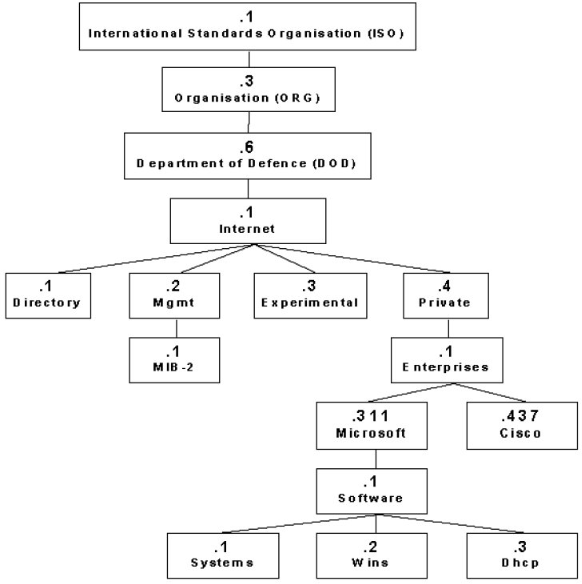
SNMP programs use the OID to identify the objects on each device that can be managed by using SNMP. For example, when Citect SCADA needs information about managed objects from a computer on the network, the SNMPII driver sends a message over the network that requests information about the object as identified by the OID. The computer that receives the message can use the OID to retrieve information from the specific object on the computer and send the information back to Citect SCADA.
The OID in the hierarchy is written as a sequence of sub-identifiers beginning at the root and ending at the object. Sub-identifiers are separated with a period. For example, the OID for sysDescre, which is a textual description of the SNMP manageable device, is .1.3.6.1.2.1.1.1.0.
 Application Case
Application Case
Install SNMPII service
- SNMP service configure on Windows 10 os as below
Open Control Panel—Program—Programs and Features—Turn Windows features on or off—Choose Simple Network Management Protocol (SNMP)—Click OK
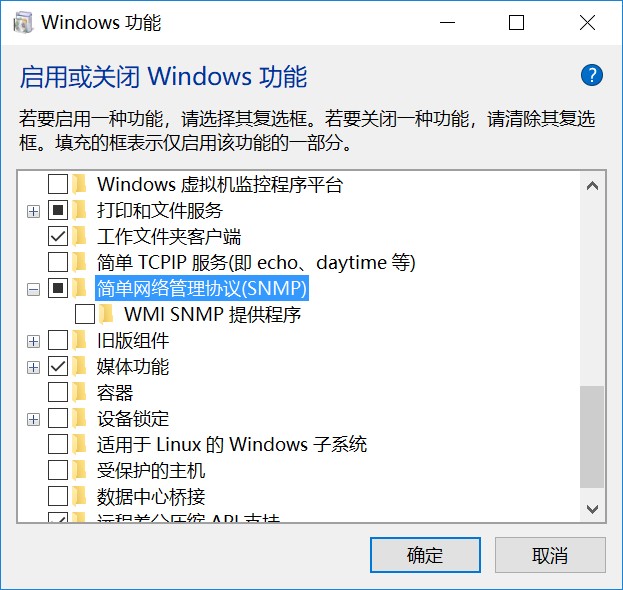
- SNMP service configure on Windows Server 2012 os as below
Open Control Panel—Program—Programs and Features—Turn Windows features on or off—Add Roles and Features Wizard— choose SNMP Service— Click Next
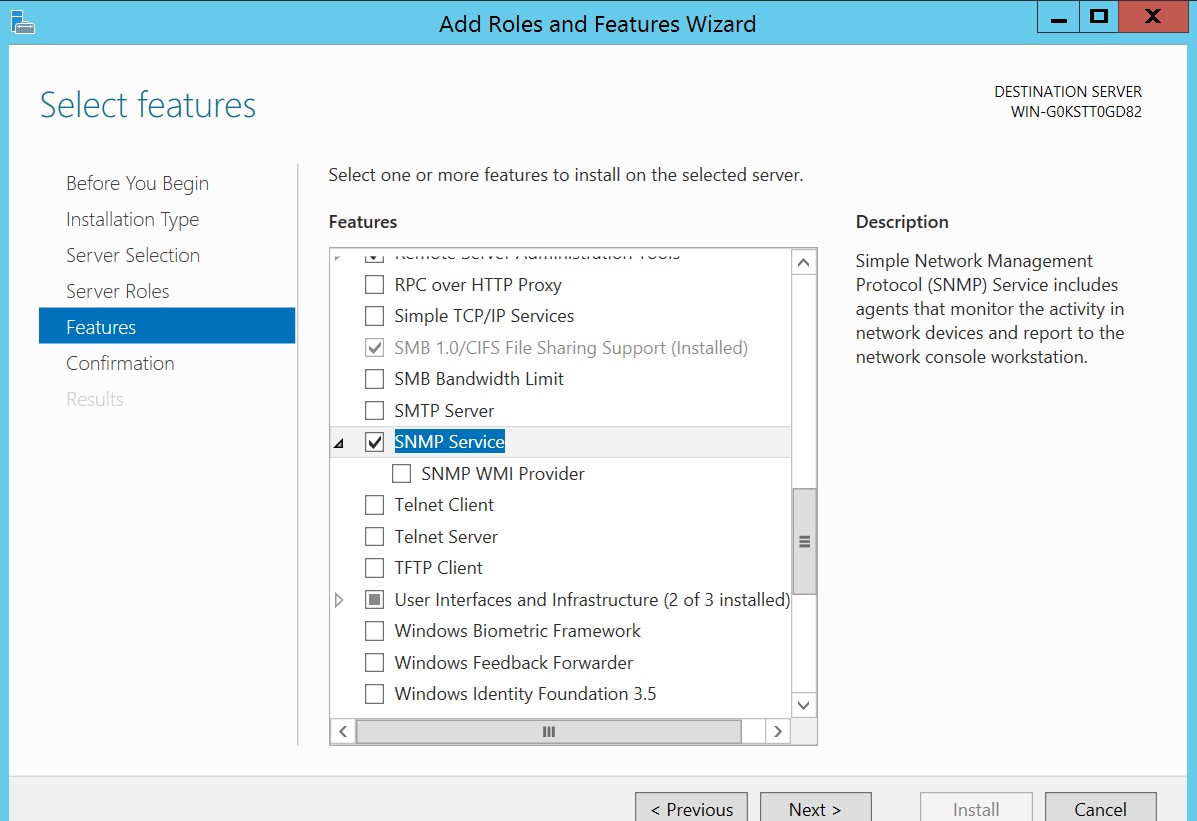
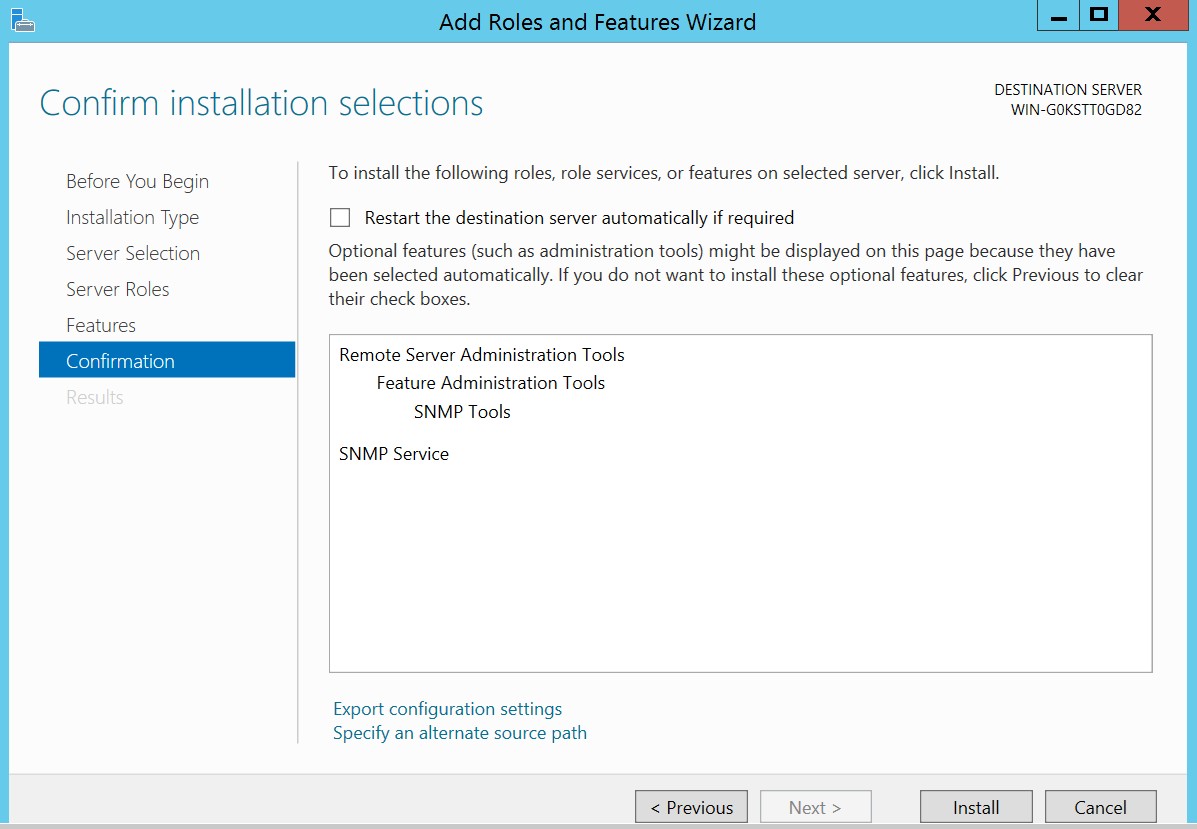
Install SNMPII driver
We will install the lately version SNMPII driver. Shutdown your Citect SCADA software first, and then double click SNMPII_2.09.00.000_RELEASE.exe file
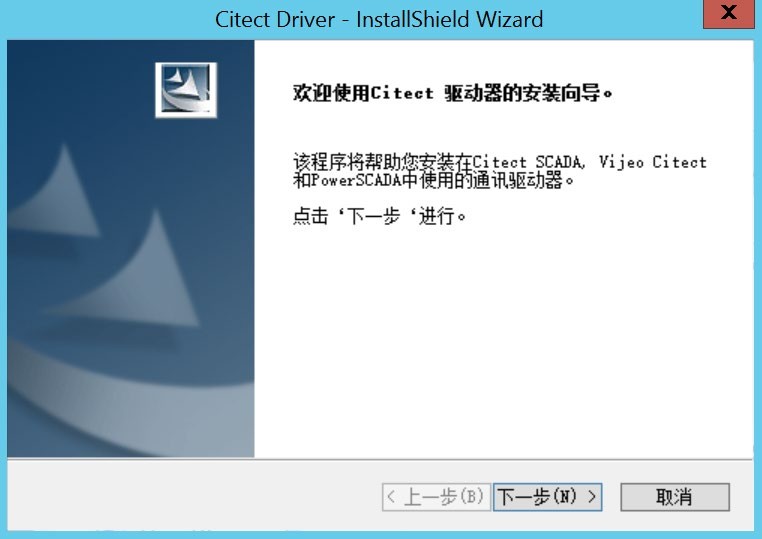
Select the Bin path for SNMPII driver
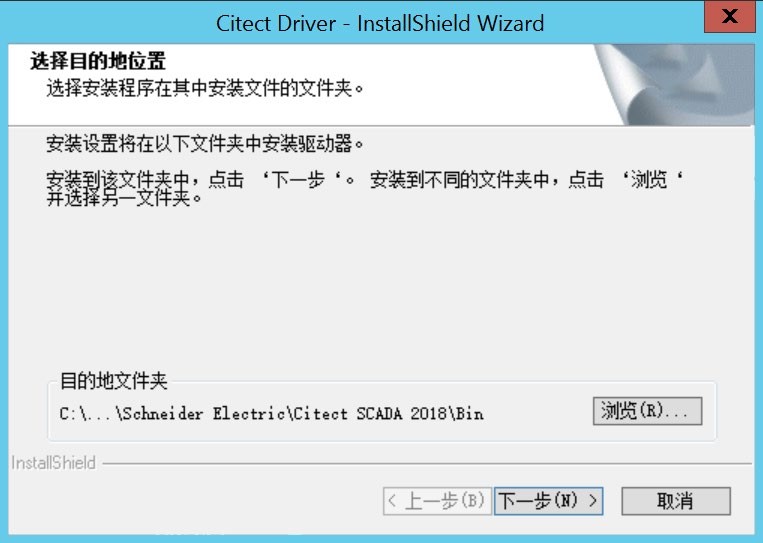
Then click next and next step, until the end of installing.
Citect SCADA communication configure
- Board dialog box
- Board Type must input SNMPII
- Address must input 0
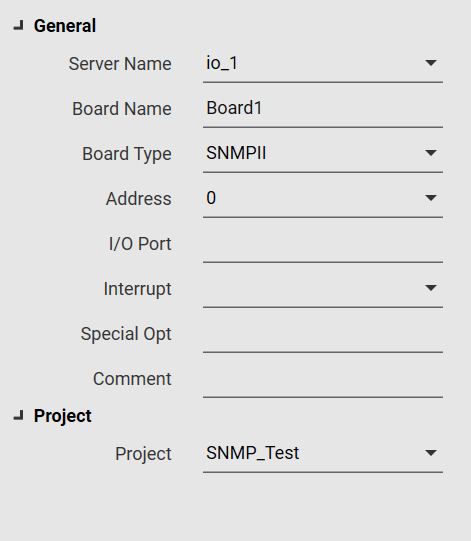
- Port dialog box
- Special Opt: The .DBF file used to store additional tag data. E.g. SNMPVARS.DBF. Note that SNMPVARS.DBF must be placed in the project directory created by the MIB2CIT utility. If there is no SNMPVARS.DBF in the project directory, the port will not initialize.
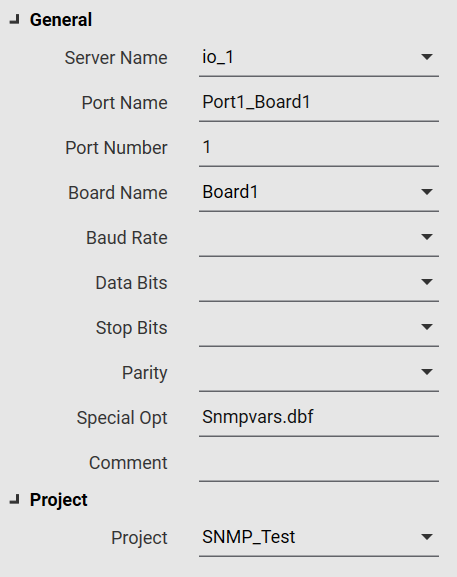
- IO Device dialog box
- Address: Use a valid IP address; format is: ‘aaa.bbb.ccc.ddd community string. The community string has to be correct to ensure access to the remote agent. The IP address can also be a device name known by the IP network (the network must have name resolving services running. The ‘ping’ program can be used to check that names are resolved to the correct IP address).
The common community string used is public; for example, “192.168.1.34 public” If you added your own community “Citect” into the SNMP service, the address would be “192.168.1.34 Citect”
A third parameter will appear in the field which is added by the MIB2CIT utility. This 3rd argument is not used by the driver.
-
- Protocol must input SNMPII
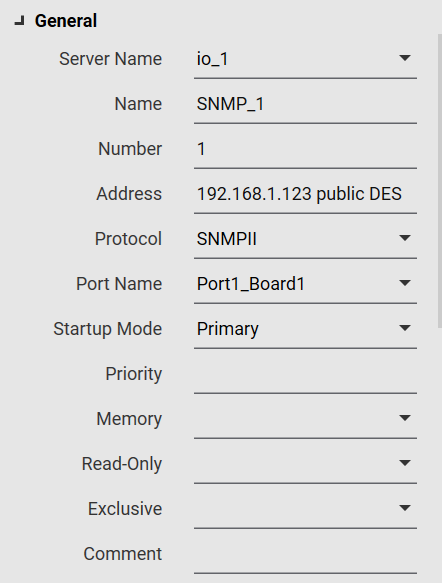
Citect SCADA tags define
1). SNMPVARS.DBF correspond with MIB Means of every field in SNMPVARS.DBF
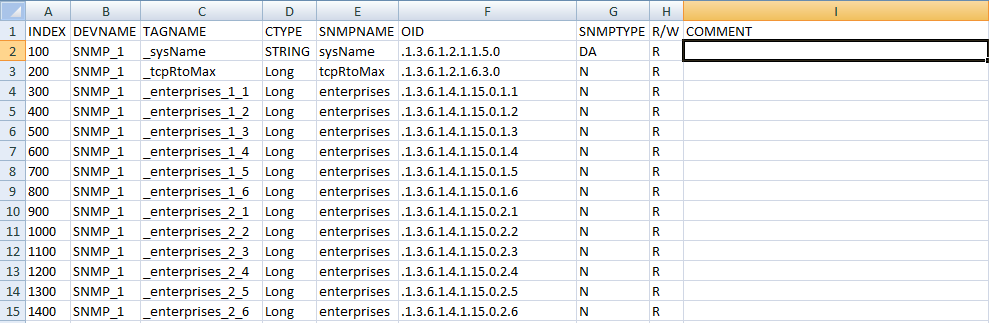
| Field Name | Comment |
| INDEX | Must be unique. This field correspond with Citect SCADA tags “x” that include in DAx,Nx,Tx,Rx.If INDEX=100,SNMPTYPE=DA, Citect SCADA tags’ address is DA100. |
| DEVNAME | This field correspond with IO Device name of SNMPII protocol.16 characters maximum |
| CITECT SCADATAGNAME | This field correspond with Citect SCADA tags name.32 characters maximum. |
| CTYPE | Data type of register: LONG ,REAL ,STRING(255 characters maximum) |
| #SNMPNAME | Name of SNMP object-identifier. 32 characters maximum. |
| #OID | Object-identifier of SNMP: .1.3.6.1.2.1.1.1.0 ** |
| #SNMPTYPE | SNMP data type:
DA – String(Alphanumeric (display string) objects ) BA – Sting(Alphanumeric (binary string) objects) N – Long(Numeric objects (treat as long in Citect SCADA)) R – Real(Numeric objects (treat as real in Citect SCADA)) |
| #R/W | R – read only W – write only
RW – read and write |
| #COMMENT | Tag comment,48-character maximum |
**Notes : How to input the field of #OID. We can correspond with MIB as below capture
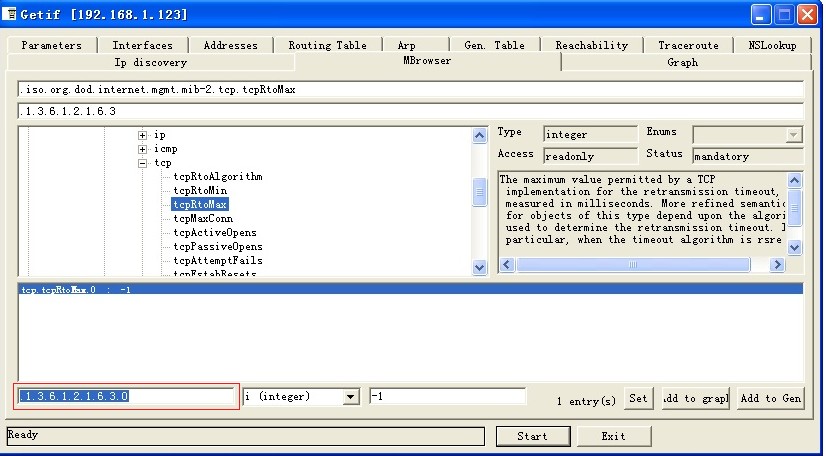
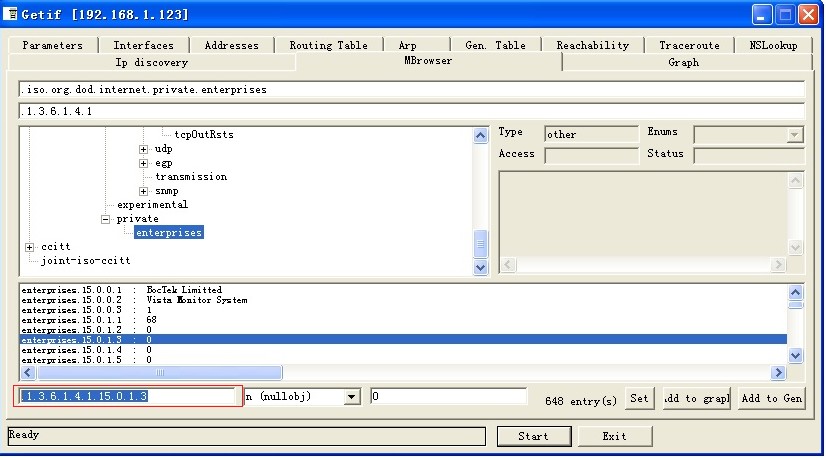
2). SNMPVARS.DBF correspond with Variable.DBF file SNMPII data type for Citect SCADA
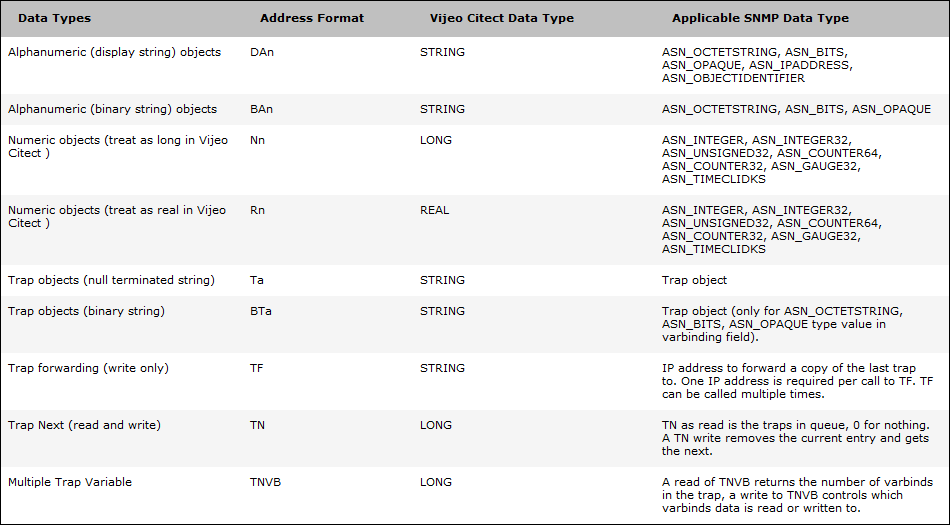
SNMPVARS.DBF
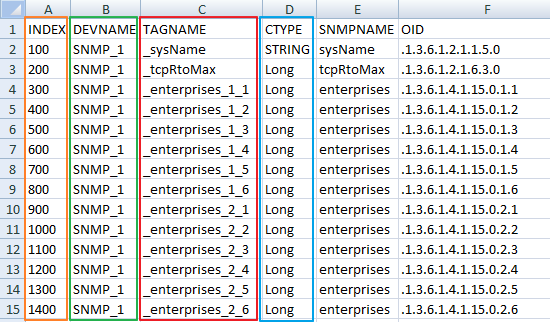
Variable.DBF:ADDR=SNMPTYPE+INDEX
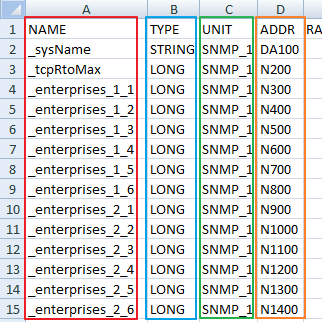
APPENDIX
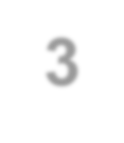
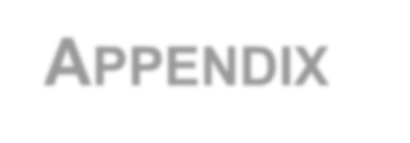
How to use MIB explorer tool
-
- Install attachment 2—setup.exe 2.
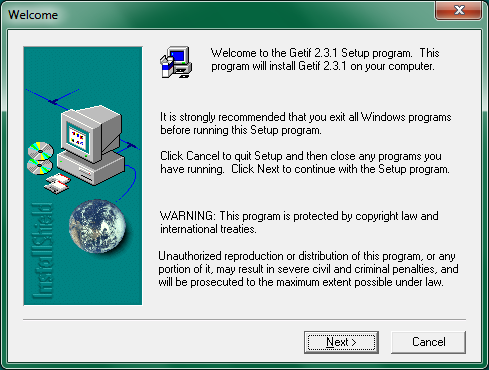
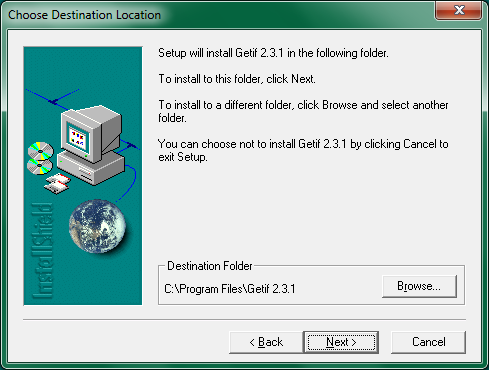
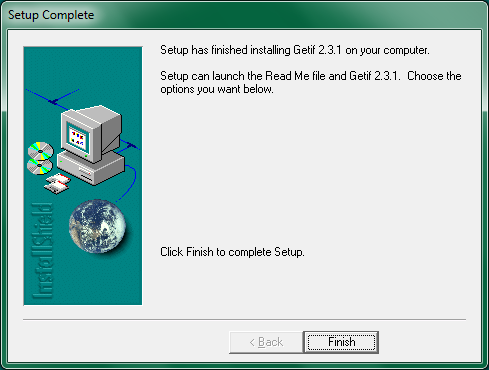
-
- MIB configure
Host name: Remote SNMPII device IP
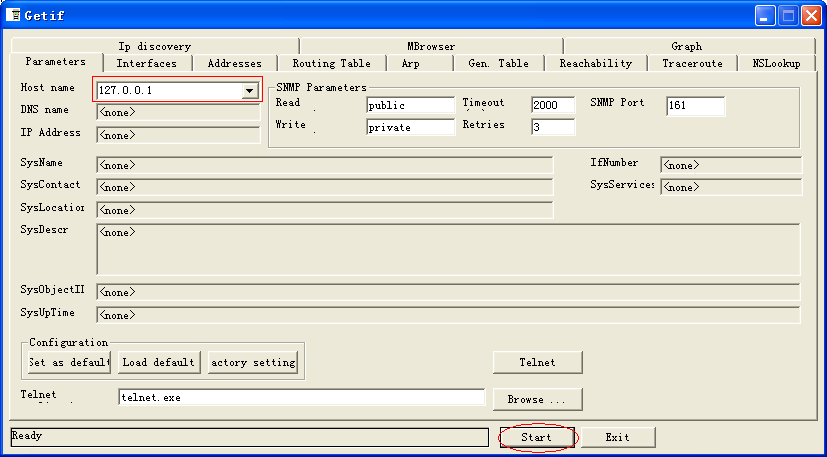
Switch to MBrowser—choose one tag—Start—Then will read the OID
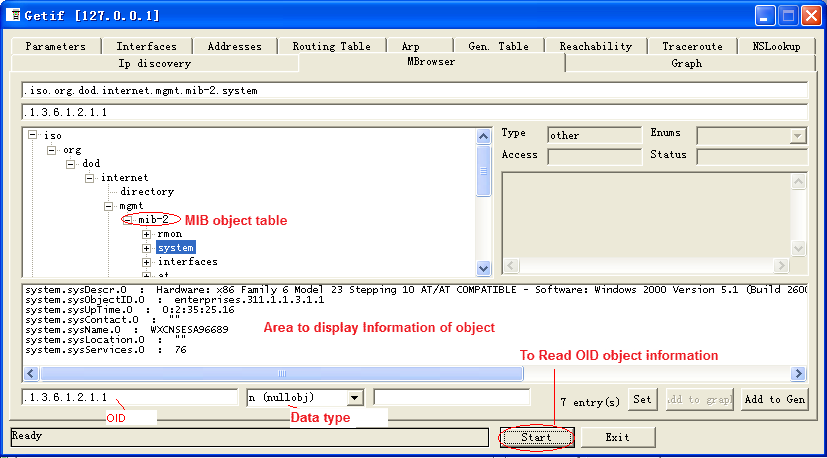
CONCLUSION
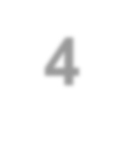
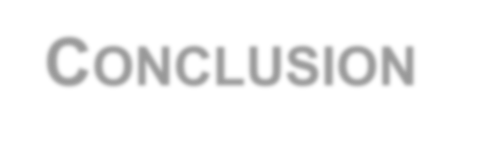
This article can be used as a quick guide to build the communication with a SNMP II system on Citect SCADA. Please download the simple demo in the following attachments.
Attachment 1: SNMPII Driver
![]()
SNMPII_2.09.00.0 00_RELEASE.zip
Attachment 2: MIB Tool
![]()
M库ib浏览程序
Attachment 3: Citect SCADA Project
![]()
SNMP_Test2019 0925.zip
Attachment 4: SNMPVARS.DBF file
![]()
Snmpvars.zip



Responses